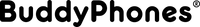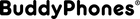Operation Guide

Setup and Operation
Q. How do I pair my wireless BuddyPhones?First switch on your BuddyPhones by holding the power button for 1 second, the lights will flash blue/red to indicate it is in pairing mode.
Next, on the device you want to connect to (mobile, tablet, computer) go to the bluetooth settings and select your BuddyPhones model. The lights will stop flashing, and the pairing is now complete.
Q. How do I change volume/listening modes on my wireless BuddyPhones?
Whilst the BuddyPhones are switched on, press both the up and down volume buttons at the same time to cycle between the different modes.
Q. How do I use the audio cable with my wireless BuddyPhones?
First, make sure your BuddyPhones are switched off by holding the power button for 3 seconds.
Next, plug the supplied BuddyCable with the share port to the device, then plug the other end of the cable to your BuddyPhones.
Q. How do I share audio from my wireless BuddyPhones?
First, pair and connect your wireless BuddyPhones to your device. To share, take the included audio cable, plugging one end into the 3.5mm socket of the wireless BuddyPhones and the other end to your other BuddyPhones. You may also plug any headphones into the 3.5mm socket of the wireless BuddyPhones.
Audio & Video Playback
Q. How do I change audio tracks on my wired BuddyPhones?To go to the next track, press twice on the button in the cable. To go back a track, press the button 3 times.
Q. How do I change audio tracks on my wireless BuddyPhones?
To go to the next track, hold the volume up button for 1 second. To go back a track, hold the volume down button for 1 second.
Call Management
Q. How do I answer/end calls on my BuddyPhones?
To answer incoming calls with your wireless BuddyPhones, press the power/play button once, and press the button again to end calls.
For wired BuddyPhones models, press the built-in button on the cable once, and press the button again to end calls.
Q. How do I reject incoming calls with my BuddyPhones?
To reject incoming calls with your wireless BuddyPhones, hold the power/play button for 1 second.
For wired BuddyPhones models, hold the built-in button on the cable for 1 second.
Troubleshooting
Q. How do I change the spoken language on my wireless BuddyPhones?First power on your BuddyPhones by holding the power button for 1 second.
Next, press and hold both the power button & volume up button for 5 seconds to cycle to a different language. Repeat until the required language is selected.
Q. How do I reset my wireless BuddyPhones?
- Play/PlayTime/Wave models:
Press and hold the volume down button and power button at the same time for 4 seconds.
- POP/PopTime models:
Press and hold the volume up button and power button at the same time for 6 seconds.
- Cosmos models:
Press and hold the volume up and down button at the same time for 5 seconds.
On your device (mobile, tablet, computer) you may need to switch the bluetooth off and on, and remove the previously saved bluetooth headphones before re-pairing again.
Frequently Asked Questions
Q. How do I change the ear cushions on my BuddyPhones?
Ear cushions on BuddyPhones are designed to be easily removed and replaced. To view the instruction video on how to remove and replace the ear cushions, please click here.
Q. Can I change the volume modes on my wireless BuddyPhones when using the audio cable?
The volume modes cannot be changed when using the wireless BuddyPhones with the audio cable. The maximum volume is fixed at 94 dB.
Q. Does my wireless BuddyPhones automatically switch off when not in use?
When not in use, the wireless BuddyPhones do not switch itself off. You can switch off the BuddyPhones by holding the power button for 3 seconds.
Q. Does my BuddyPhones have a mute function to disable the microphone for voice and video calls?
The BuddyPhones currently do not have a mute function for calls.
Q. Will the microphone on the second headphone work if I share it with the BuddyCable?
The secondary microphone will not work when shared using the BuddyCable.
Q. Can I use any standard USB cable to charge my wireless BuddyPhones?
Yes, you can use any standard micro USB cable to charge the BuddyPhones Play, Wave, Cosmos. For BuddyPhones POP, you need to use a USB Type-C cable.
Q. How do I register the warranty for my BuddyPhones?